In Vector Puzzles, whenever I drag an arrow inadvertently over where another arrow has already been placed and it replaces that arrow, I will obviously correct the issue by dragging the overwritten arrow back to where it was. Whenever I do this, even if everything is in a previously-verified correct position, if I click the "Check Errors" button it will detect one error and add the associated penalty even though nothing on the board has changed.
Penalty Error
Collapse
X
-
Thank you for catching that! I've added code now that should fix this issue - please let me know if it continues to happen for you though. If you enjoy our puzzles, please consider upgrading to a premium account to remove all ads and help support us financially. Thanks for your support!
If you enjoy our puzzles, please consider upgrading to a premium account to remove all ads and help support us financially. Thanks for your support! -
Hmm, I'm still unable to replicate the issue since the code fix was released. Here's a video cast of what I'm doing to replicate:
Direct link for the video, easier to see it full screen: Vector Puzzle Debug - YouTube
I'm extending vectors from the 8 in all directions and checking errors to make sure it gets shortened to the exact right lengths. Then I run a down vector from the 2 so that it crosses a known-to-be-correct vector from 8, but then I retract it back to the starting point and release so that it is never set. Then I check errors, and no error is found.
If you're still able to replicate this issue please tell me what I can do that's different from the above in order to replicate it on my end so that I can keep working on this bug fix. Thank you! If you enjoy our puzzles, please consider upgrading to a premium account to remove all ads and help support us financially. Thanks for your support!
If you enjoy our puzzles, please consider upgrading to a premium account to remove all ads and help support us financially. Thanks for your support!Comment
-
In that same puzzle, drag the 8 up to the top (correct position), then take the 2 that's in the top left corner and drag and place its vector to overlap the 8 and release the mouse to set it there, which should cause the 8 to retract back by 1 space. Instead of dragging the 2 back to its starting position, drag the 8 back up to overwrite the 2's position, then check errors, and it should produce the penalty error.Comment
-
Ah, gotcha - I'm able to replicate it now using that method. Thank you! If you enjoy our puzzles, please consider upgrading to a premium account to remove all ads and help support us financially. Thanks for your support!
If you enjoy our puzzles, please consider upgrading to a premium account to remove all ads and help support us financially. Thanks for your support!Comment
-
A new code patch has been applied to the hint engine - please let me know if this issue is now resolved for you. If you enjoy our puzzles, please consider upgrading to a premium account to remove all ads and help support us financially. Thanks for your support!
If you enjoy our puzzles, please consider upgrading to a premium account to remove all ads and help support us financially. Thanks for your support!Comment
-
Great to hear it. Please let me know if you see any similar bugs pop up again. I've also upgraded your account to premium (ad free) for a month as a small thank you for your continued help in catching and isolating this bug.
Cheers!
Stephen If you enjoy our puzzles, please consider upgrading to a premium account to remove all ads and help support us financially. Thanks for your support!
If you enjoy our puzzles, please consider upgrading to a premium account to remove all ads and help support us financially. Thanks for your support!Comment
























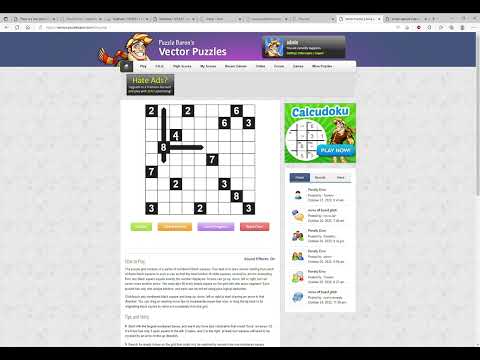
Comment