To learn how to solve, just press HINT at each step. Your times will be awful, but you will learn quickest this way. Perhaps start on a smaller size puzzle.
Then practice what you've learned, use HINT only when you get stuck.
First pass through the clues: fill in obvious stuff on the grid and notice when two clues mention the same item, as that often leads to more info.
Second pass, concentrate on populating top part of puzzle, what is needed for completion. You waste time populating the lower part, unless the clues force you there.
Pat yourself on the back whenever you beat the mean time. There are many people who have been doing puzzles on this site for years, and achieving the mean time means you've joined their ranks. My first few puzzles took over an hour to solve each (omg, I need to get a life), and my best time is 99 seconds. Good luck. Solving puzzles is fun and soothing.
Then practice what you've learned, use HINT only when you get stuck.
First pass through the clues: fill in obvious stuff on the grid and notice when two clues mention the same item, as that often leads to more info.
Second pass, concentrate on populating top part of puzzle, what is needed for completion. You waste time populating the lower part, unless the clues force you there.
Pat yourself on the back whenever you beat the mean time. There are many people who have been doing puzzles on this site for years, and achieving the mean time means you've joined their ranks. My first few puzzles took over an hour to solve each (omg, I need to get a life), and my best time is 99 seconds. Good luck. Solving puzzles is fun and soothing.

























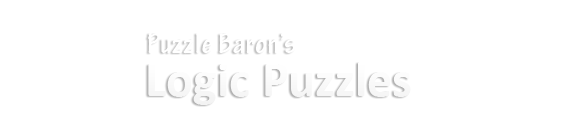
Comment